First of all, this is what your page looks like right?
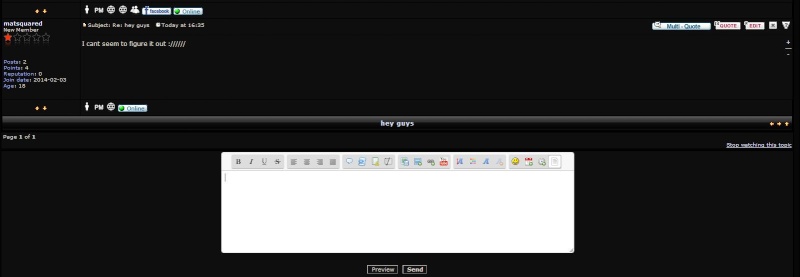
your first step will be to click on "Host an Image" (red arrow)
then when the little window opens, click on "choose file" (green arrow)
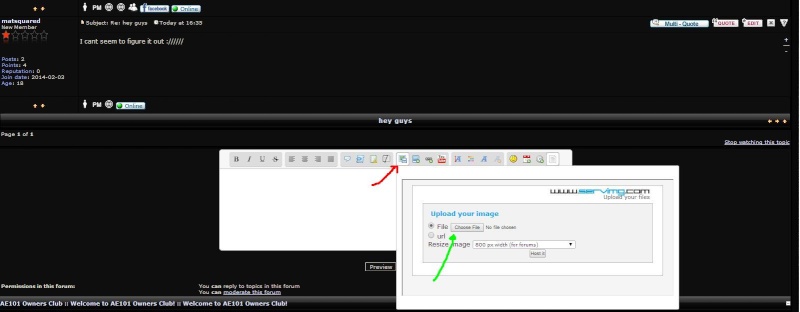
At this point another window opens, then all you need to do is search for your picture (black arrow), once you find the picture you want to upload, click on it to highlight it, then click on "Open" (purple arrow)
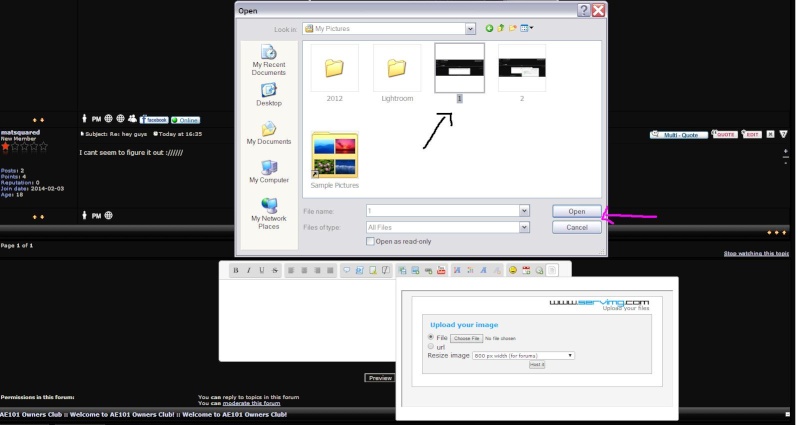
After this has been done, you are back to the "host an image" window,
you need to check if the picture you chose is here (red arrow),
if it is, then click on "Host it" (green arrow)
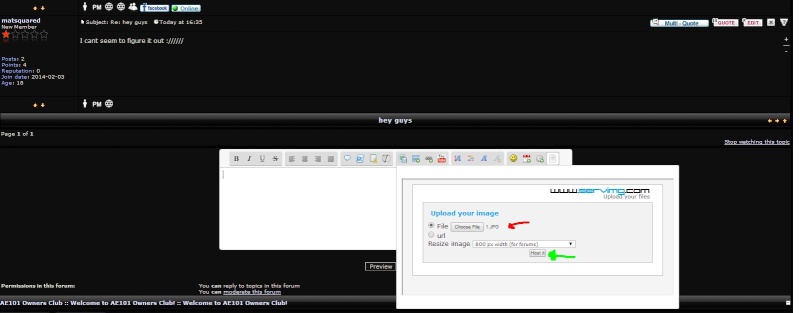
Now that it has been hosted, click on "copy" on the last line
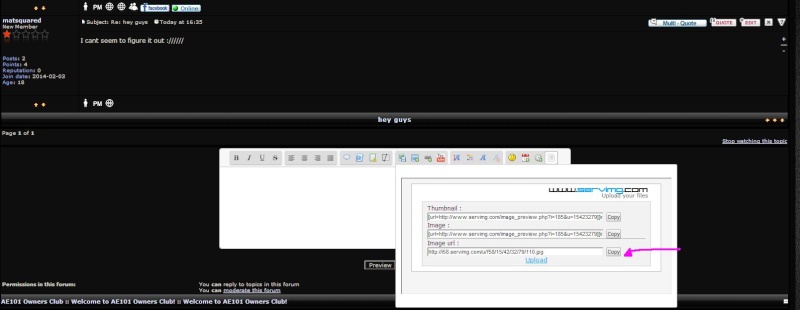
Now click on "Insert an Image" (blue arrow"
and then paste the code into the "URL" section (green arrow)
and then click "Insert" (Purple arrow)
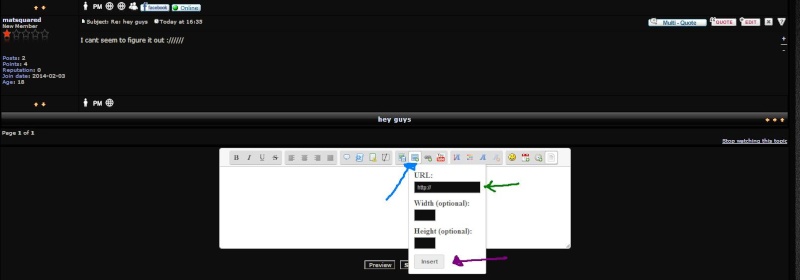
After all this is done, click on "SEND"
